Convert Image Format
This utility lets you convert image files to another format and/or change the image size. You can select image files on the File Explorer (.bmp, .jpg, .jpeg, .png, .gif, .tiff) or even select folders, and in this case the image format will be changed recursively for all image files that the folders contain.
When you run this utility the following window will be displayed:
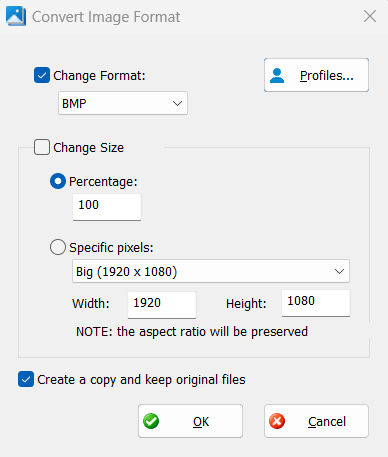
Change Format
Select this option to change the images to another format. The target image formats may be BMP, JPEG, PNG, GIF and TIFF. The resulting image file will be saved with the corresponding extension, depending of the target image format.
Change Size
Set this option to change the size of the images. There are two options: percentage or specific pixels.
- Percentage. In this case the size of the image will be increased or decreased with respect to the original size according to a percentage. If this value is less than 100, then the image size will be decreased, and if this value is greater than 100, then the image size will be increased.
- Specific pixels. In this case the size of the all images will be changed to specific pixels. You must specific the width and height in pixels. Note that the aspect ratio will be preserved, that is, the width and height will be adjust and therefore the resulting image will be not warped. For example, if the original size is 3840x2880, and you set the target size to FULL HD (1920x1080), then the real target size will be adjusted to 1920x1440.
If "Create a copy and keep original files" option is not checked, then the original files will be deleted. In another case, the original files will be not deleted, and then the resulting image files will be saved with a name containing the suffix " - converted" if the target file name is the same than original file name (when the format is not changed and therefore the file extension is the same).