Encrypt File
This utility encrypts the selected file(s) using a password. The algorithm used to encrypt the file is AES of 256 bits. The following window will be displayed:
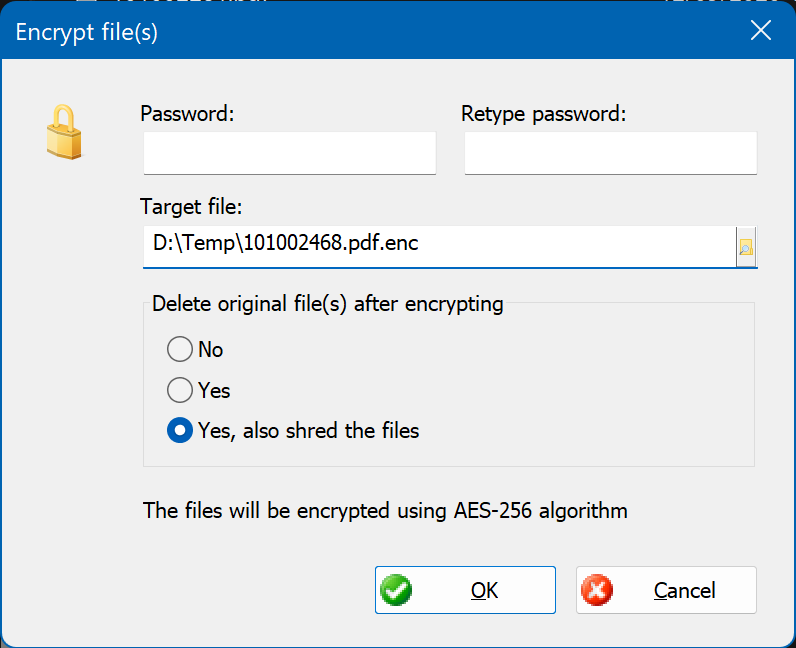
In this window you must enter:
- The encryption password. You must enter the password twice.
- The target file (with .enc extension) if only a file is selected, or the target folder if multiple files are selected. If more than one file is selected, then you must enter the target folder, and the encrypted files will have the same name than original files plus the .enc extension.
- Choose if to delete the original file(s) after encrypting. If you want the highest security, then choose the latest option to shred the original files, so nobody can recover these files using some file recovery tool.
The target file will have an .enc extension. If you want to decrypt this file later and recover the original file, then use the command Decrypt File.