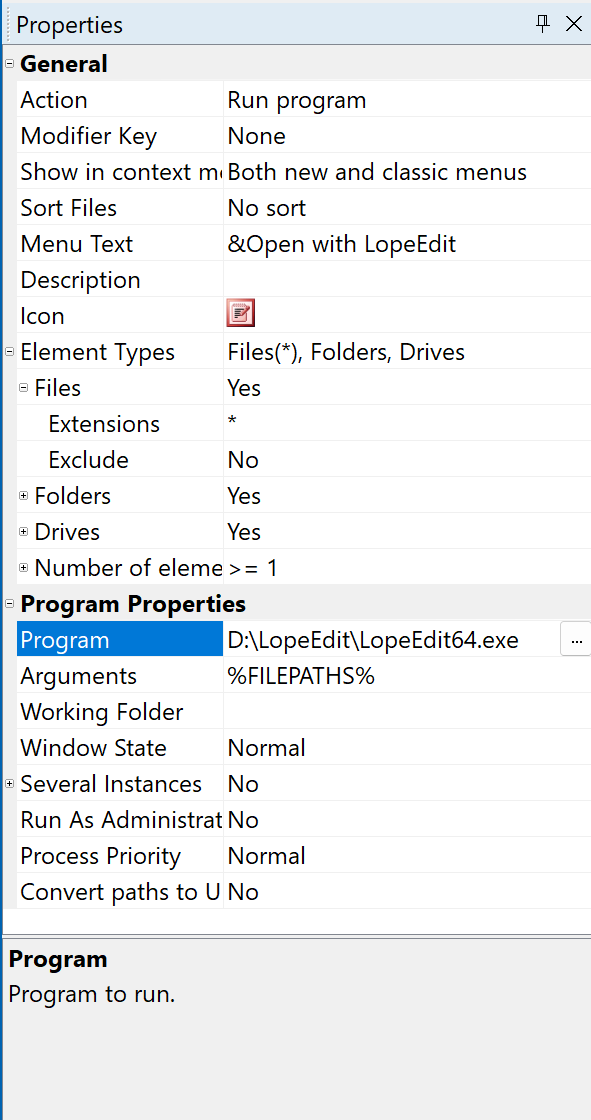Properties Panel
The Properties panel of the FileMenu Tools configuration window lets you change the properties of the selected element. Normally this panel is shown on the bottom-left side of the window. If this panel is now visible, you can show it by clicking on the "Properties" button of the toolbar or on Edit/Properties menu item.
The properties panel has the following aspect: