Commands of other applications
FileMenu Tools lets you enable/disable the commands which are added to the context menu of the Windows File Explorer by other programs.
You can configure this from the Commands of other applications tab of the configuration window.
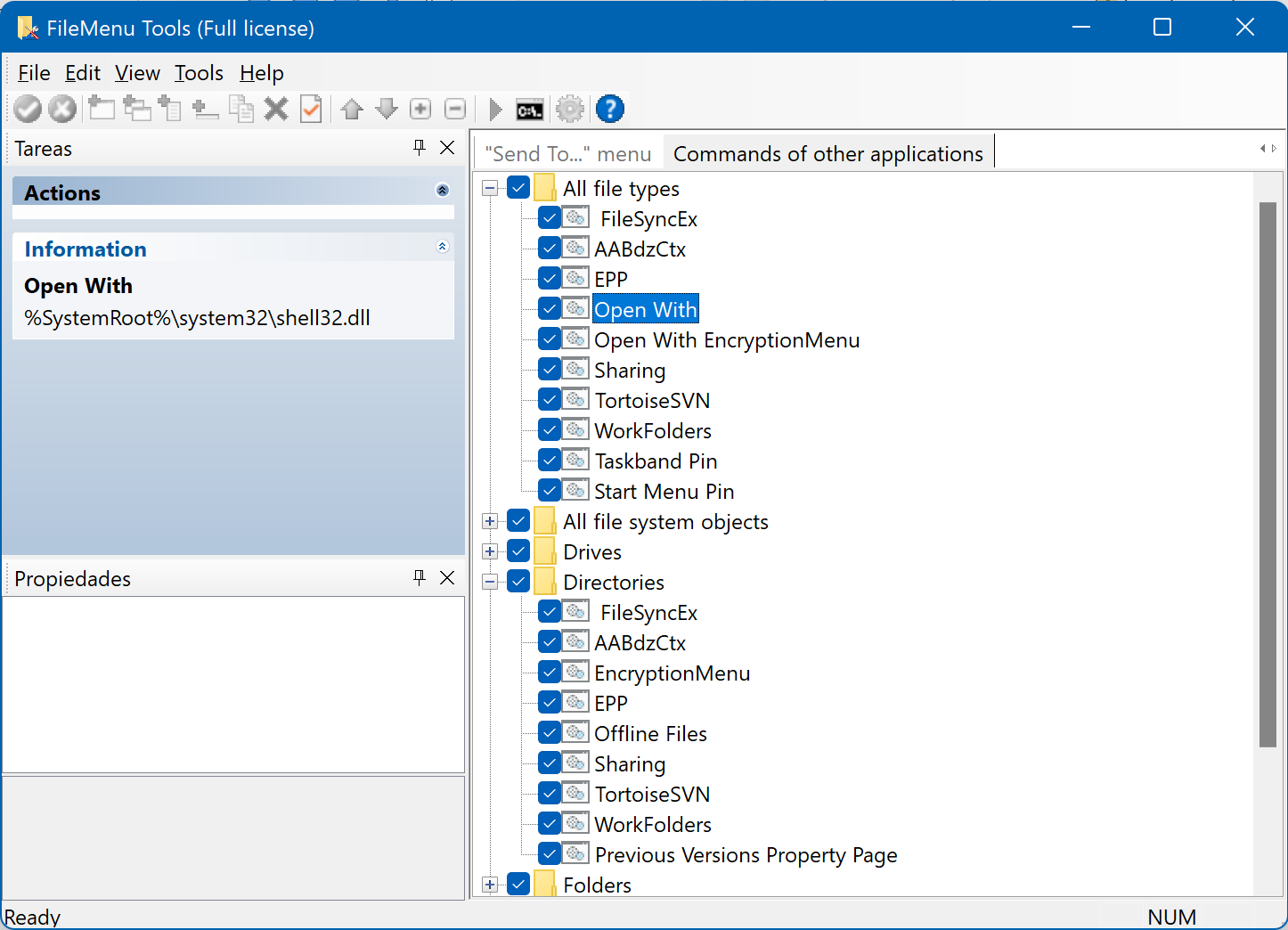
In the configuration Window there is a tree with two levels. The first level displays the object types, and the second level displays the applications which add commands to the context menu when you select a object type of the first level. The object types can be as the following:
- All file types (both files and folders).
- All file system objects (files, folders and special objects).
- Drives.
- Directories.
- Folders.
- Shortcuts.
- Internet shortcuts.
- MS-DOS shortcuts.
- Recycle Bin.
- Printers.
- My Documents
In order to disable a command, uncheck the left side check box of the element. If you uncheck an object type (first level node), all the commands which are children of the node will be unchecked.