"Send to..." menu
FileMenu Tools lets you configure the "Send to" submenu. You can add new elements, change the properties of the existing elements and delete them. You also can disable the existing elements in order to hide from the menu.
You can configure the "Send to" menu from the "Send to" menu tab in the configuration window of FileMenu Tools.
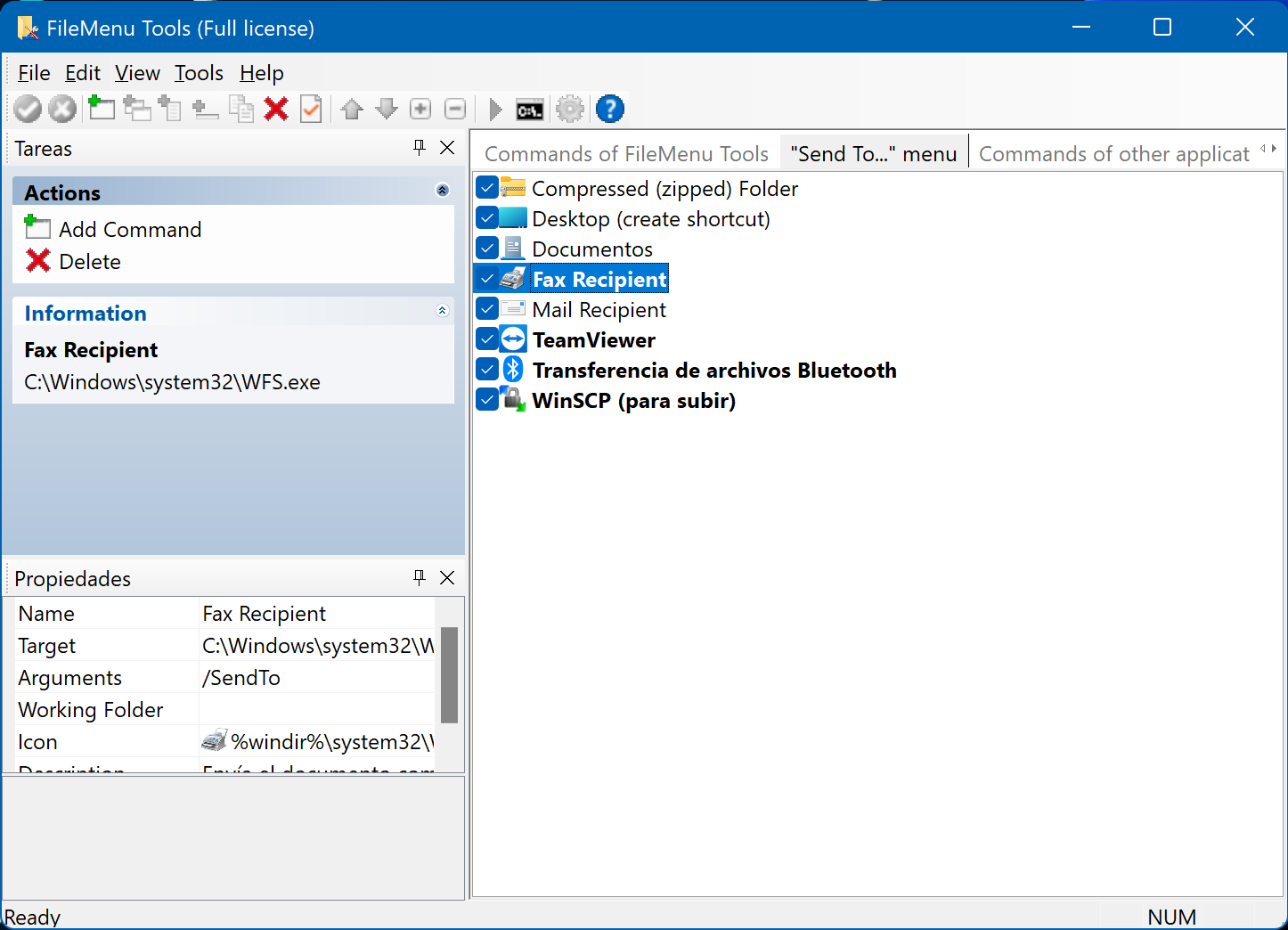
You can add new elements by clicking the Add Command action.
In order to delete an existing element click Delete action.
If you want to hide an existing element, uncheck the left side check box of the element.
In order to change the properties of an element, select the element and change its properties from the properties panel. You can change the following properties:
- Name. The text which will be displayed in the menu.
- Target. The target where the files must be sent. It may be either an executable file or a folder.
- Arguments. The arguments which will be given to the program.
- Working Folder. The working folder where the program will be run from.
- Icon. The icon which will be displayed in the menu. If you click over the right side button, a dialog will be displayed to select the icon in the file system. You can choose an icon with .ico extension or an icon into an icon library (.exe, .dll, .icl, etc.).
- Description. A comment about the program.
NOTE: there are special commands which can't be changed. Only the elements which are displayed with bold font in the configuration window are commands that you can change its properties.