Split/Join File
This utility splits the files in various parts.
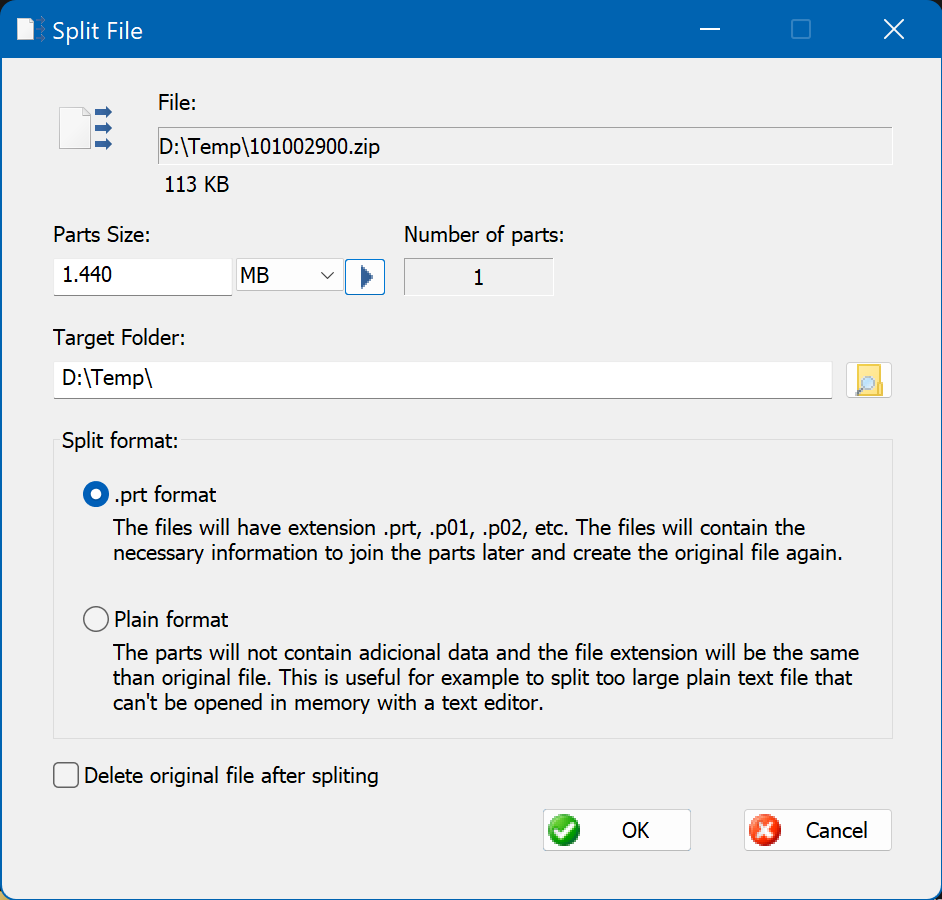
From the window you can choose the size of each part and the target folder.
You can choose two split formats:
- .prt format. The first part of the file will be created with .prt extension, and the other parts will have the following extensions: ..p01, .p02, .p03, etc, depending of number of parts. The file name of the parts will be the same that the file name of the original file. With this format the files will contain the necessary information to join the parts later and create the original file again. In order to join again the splited files and create the original file, right-click on the the file with .prt extension, and select Join parts in the context menu.
- Plain format. The parts will not contains aditional data and the file extension will be the same than original file. This is useful to split a too large plan text file that can't be opened in memory with a text editor (for example a log file).